Synchronization Options
Network Prefab is a component handled by ObjectNet and its main purpose is to keep objects up to date regard to all network peers.
ObjectNet provides the facility to automatically update some object aspects and behaviors by checking each option on each prefab.
- Auto Sync
- This option will keep the Position, Rotation, and Scale of the object synchronized on all network peers
- Sync Particles
- This option will keep the particle system synchronized on all peers, when the particle is started or stopped on an active object, all network peers will be notified to do the same. The RateOverTime and RateOverDistance will also be synchronized.
- Sync Animation
- ObjectNet also synchronizes animations automatically on network prefabs. Animation can be synchronized using 3 different modes:
- Using Controller : This will try to use an animation controller to keep animations synchronized.
- Using Parameters : This will try to use animation parameters to keep animations synchronized ( recommended ).
- Manually : On this option, animations must be played and stopped manually by code using the NetworkAnimationController animation API ( see Manual animation ).
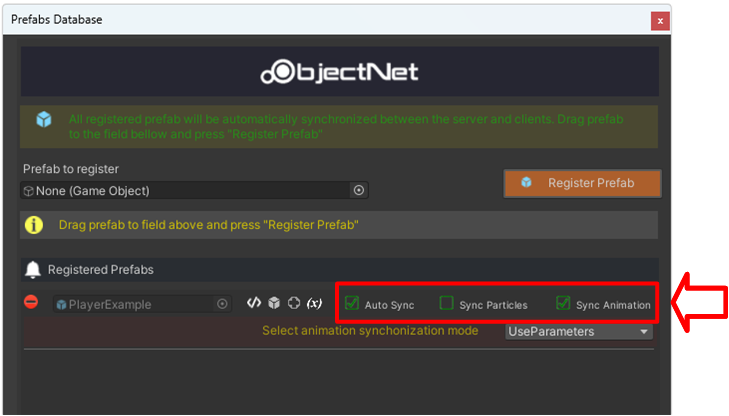
�