Registering Prefab
Network Prefabs works like a prefabs database, this means that all prefabs must be registered on this database.
- Drag the prefab to the "Prefab to register" field and click on "Register Prefab".
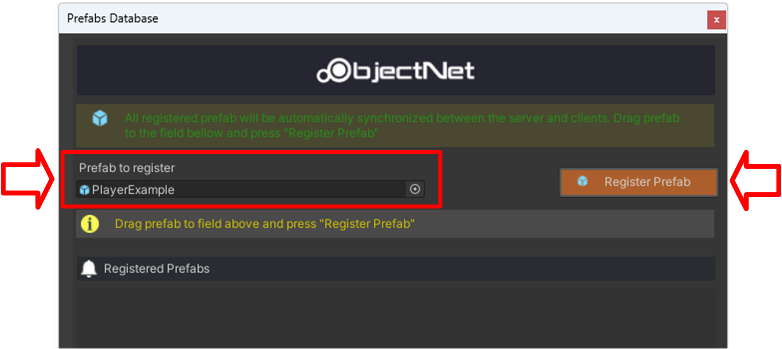
- The prefab shall be added to the list of registered prefabs
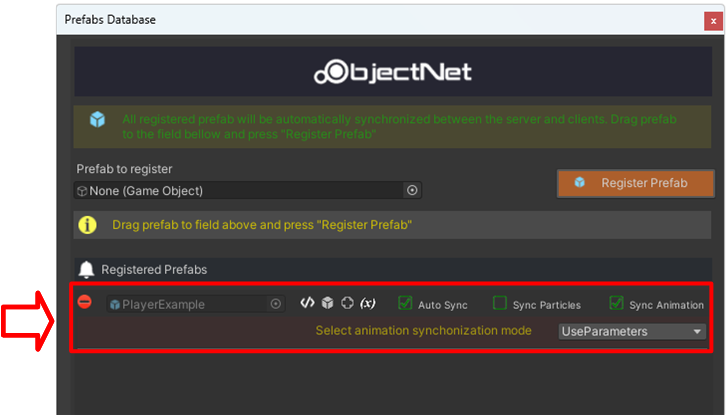
All objects that need to be spawned to all players must be included on this list, this will allow ObjectNet to automatically detect when the object was spawned and destroy and create it on all instances of the game.
Network Prefabs has a bunch of options to keep objects updated and synchronized over the network.
Note : Any player prefab must be registered as NetworkPrefab, otherwise prefab will not be spawned on the client instance ( see Registering Prefab ).
�