Step 4 - Network Prefabs
ObjectNet need to know what are the prefabs that he will handle over the network.
To know more about network prefabs read Network Prefabs section.
Click on Network Prefabs button.
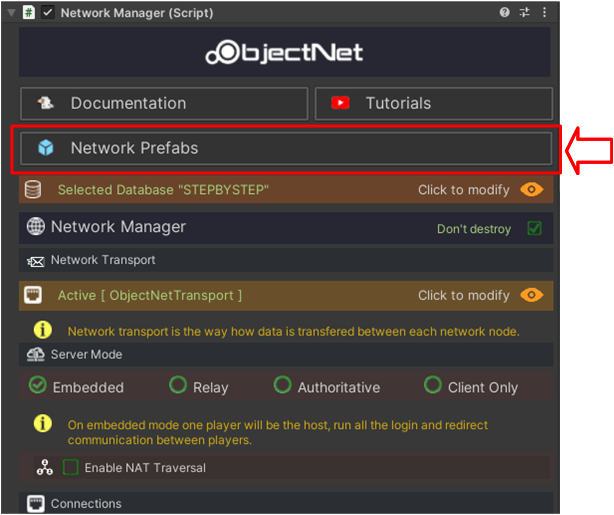
A new window shall appear with you current Network Prefabs.
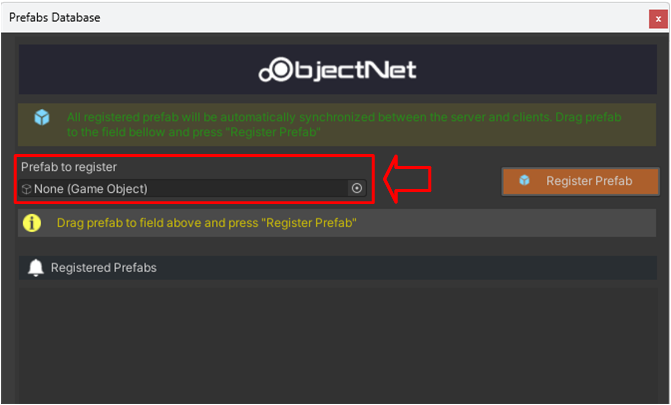
Now you need to select your player prefab, if you don't have one you can use one of the prefabs provided on the ObjectNet example.
To check how to import examples read the Example Scenes section.
In our step-by-step, we going to use the "Basic Player" prefab.
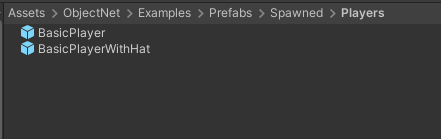
Drag "Basic Player" prefab to "Prefab to register" field and press "Register Prefab".
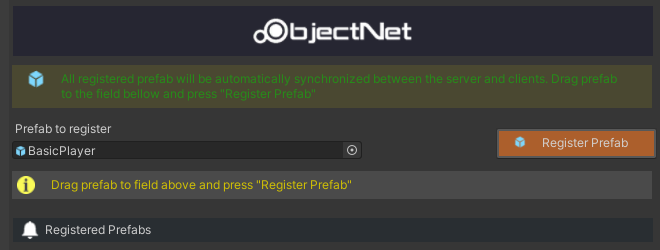
Prefab shall appear as registered on Network Prefabs list.
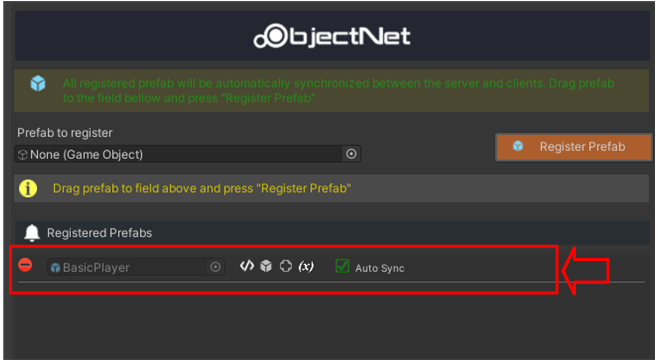
�