Installing
This topic will cover how to install ObjectNet on your project.
- After acquiring the ObjectNet go to the Unity package manager.
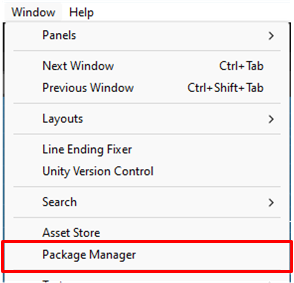
- Locate ObjectNet package and click to download
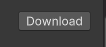
- After download was finished click on import

- On the opened window got to the right bottom corner and press Import
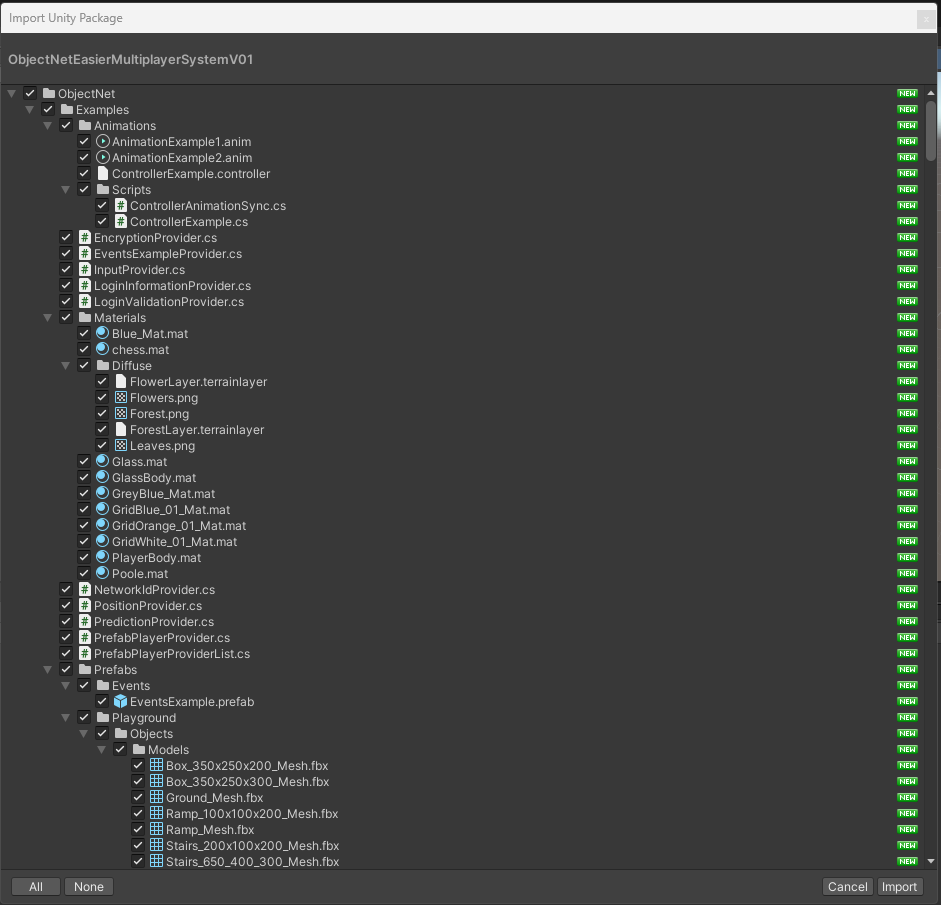
Done, you have already ObjectNet on your project.
�