Converting Materials
ObjectNet provides many example scenes using URP as the default Render Pipeline, nonetheless, you may be using another pipeline, this section explains how to change materials to be correctly rendered.
The following steps explain how to convert materials manually, to see how to do this automatically check the end of this section.
- On project explorer click on "Search by type" option and select Material option.
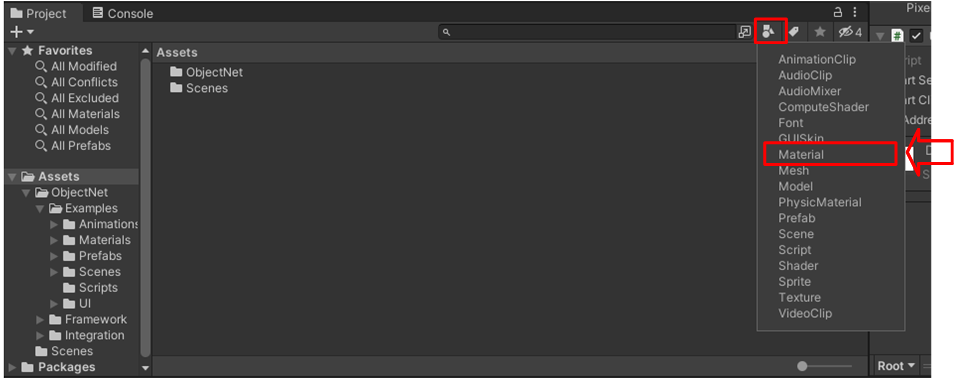
- This shall list all materials on your project
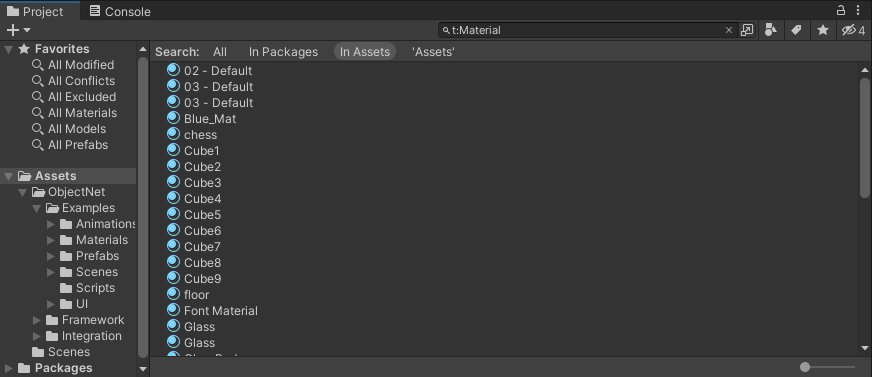
- Select materials on the Examples folder of ObjectNet.
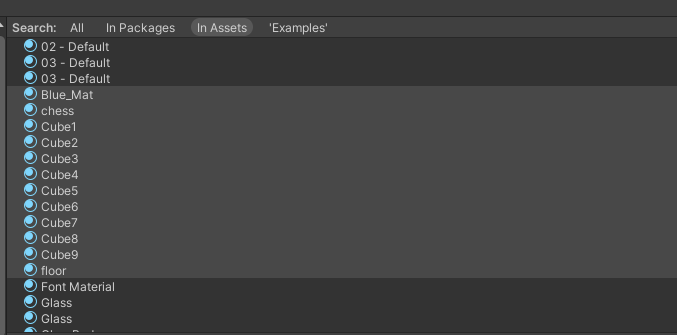
- On the inspector an error must be displayed showing InternalErrorShader
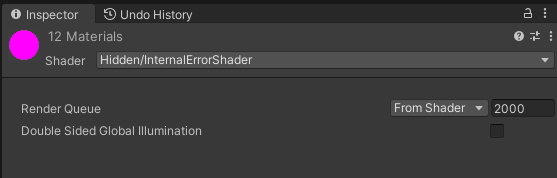
- Click on combo box and select Standard shader option
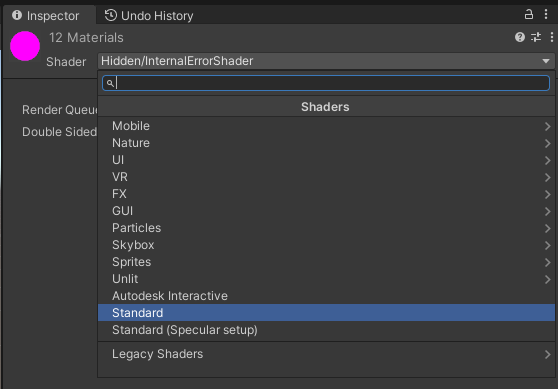
- Do this for all materials with same error and all scenes shall be correctly rendered
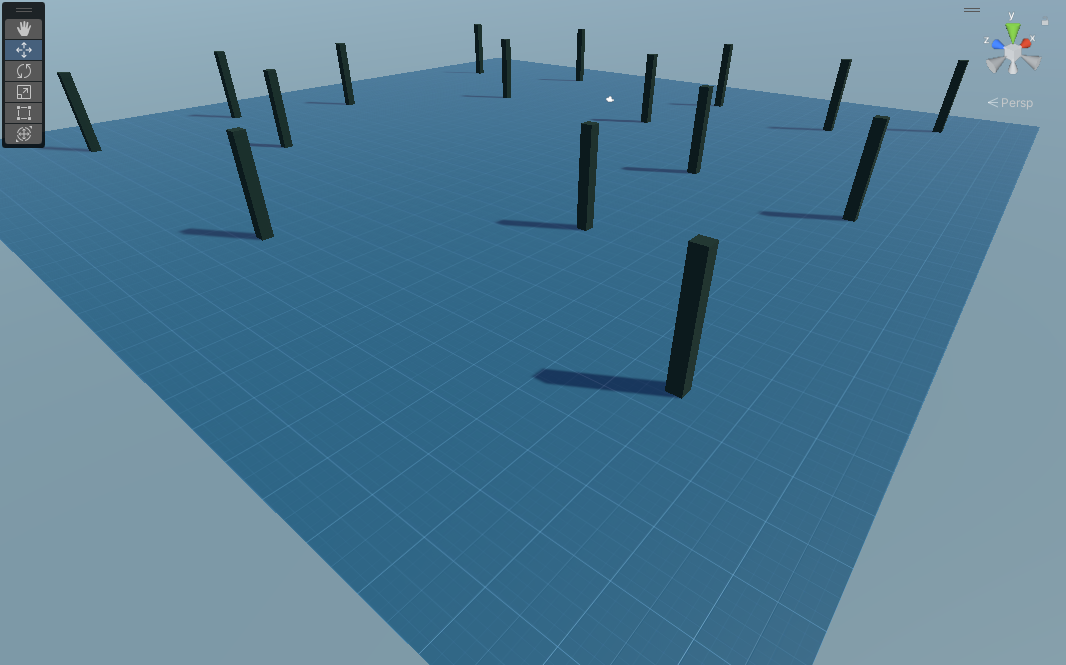
ObjectsNet provide an extra package with all materials into build in format, importing this package will convert all materials used by object net examples into build in format.
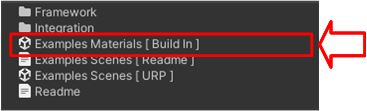
�